Getting Started With Shopswired
By Monna R , Published on 2020-09-07
Welcome to Shopswired! We are just getting started but we aspire to be the preferred e-commerce platform for local businesses. Read on to learn about how you can start selling with us!
Create an Account
Decide on your username - this will be your shopswired.com/username account. Provide the email address that will be used for communication. We will use this email address to send you notification when you have new orders or if there are any changes. If you have more than one shop, you can create as many shops as you want using the same email address.
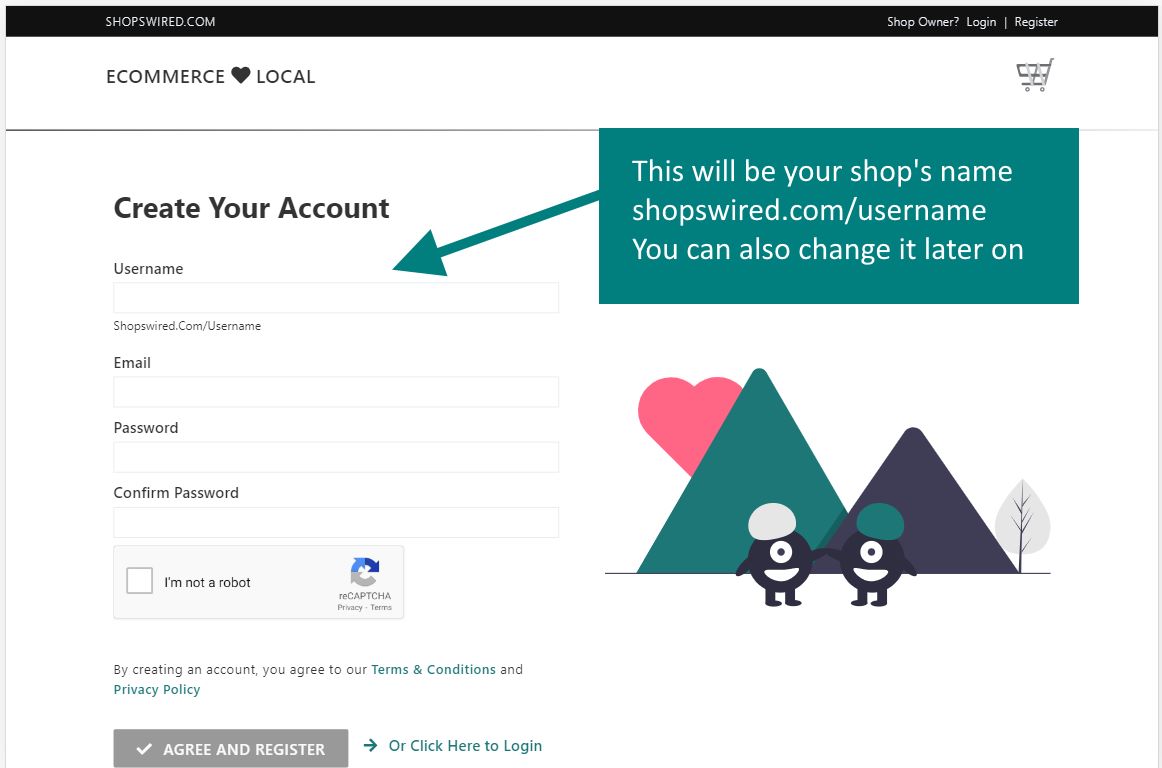
Account registration
After registration, you will be redirected to your account management page. When you log in for the first time, You will be prompted to setup your payment with Stripe.
We use Stripe payments services so you can receive your payments in a timely and secure fashion. You can setup the payment at a later time but your shop will only be visible to you until you do so. Once completed, your customers can then view your shop and start shopping as soon as your products are available.
Post Your Products or Services
Add a product title, a short (or elaborate) description, stocks and price. Then, grab some nice photos for your products and upload them. Customers do love to see product photos so we encourage you to upload the best appropriate ones that you have. Don't forget to mark your product as active to immediately showcase it on your shop.
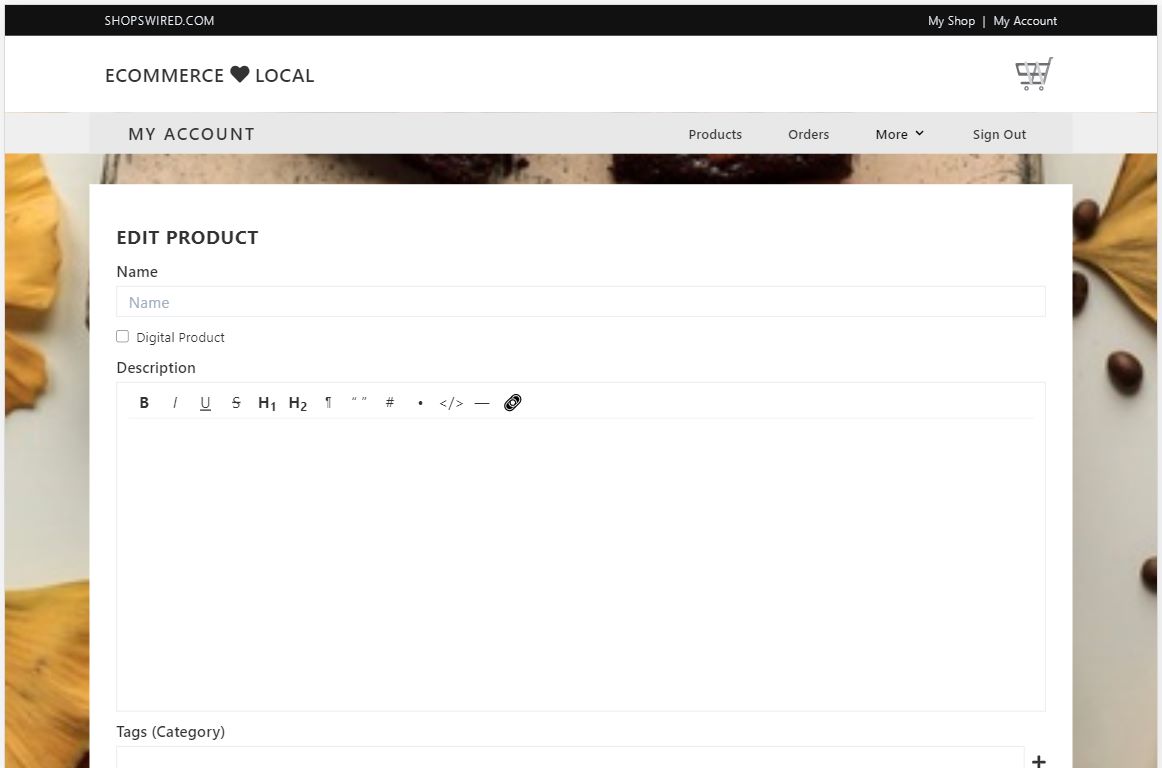
Edit a product
Very simple steps and you're on your way to growing your business.
