Made To Order Type Now Available
By Monna R , Published on 2020-11-11
Made to order products fulfillment is a lot different than regular types of merchandise. While most types captures payment upon shipment of product, this may not be applicable to the former as often, the seller will need payment in advance to process the order. Here is how to handle such products in Shopswired.
Edit Product
When editing your product, an option to mark it Made To Order is now available. This enables the seller to capture payments as soon as ready to start processing or within 7 days from when the order was made (whichever ones comes first).
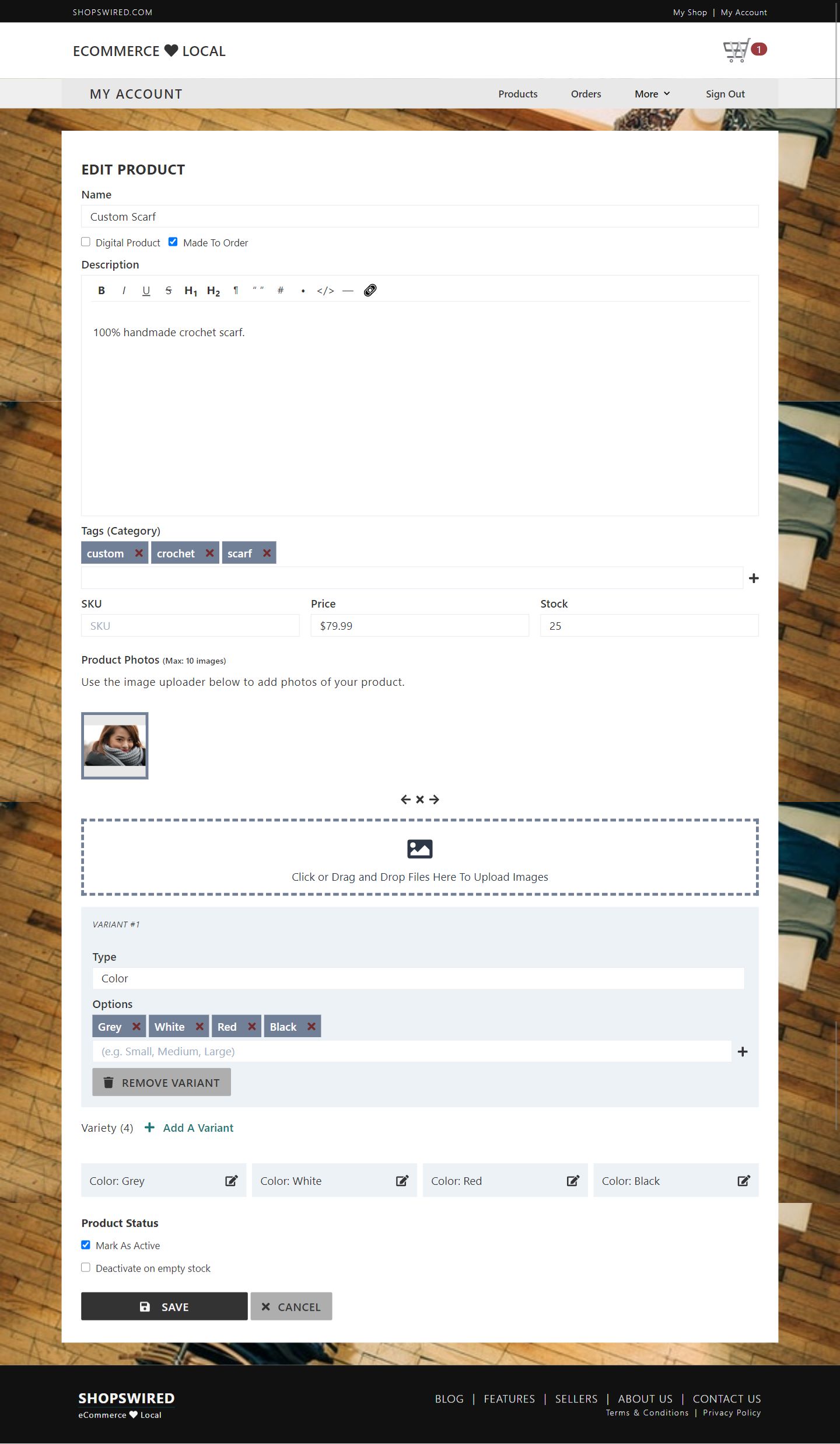
Edit Product > Made To Order
Your Product
On your shop, made to order products will be just like the other products and your customer can purchase them following a standard shopping cart experience.
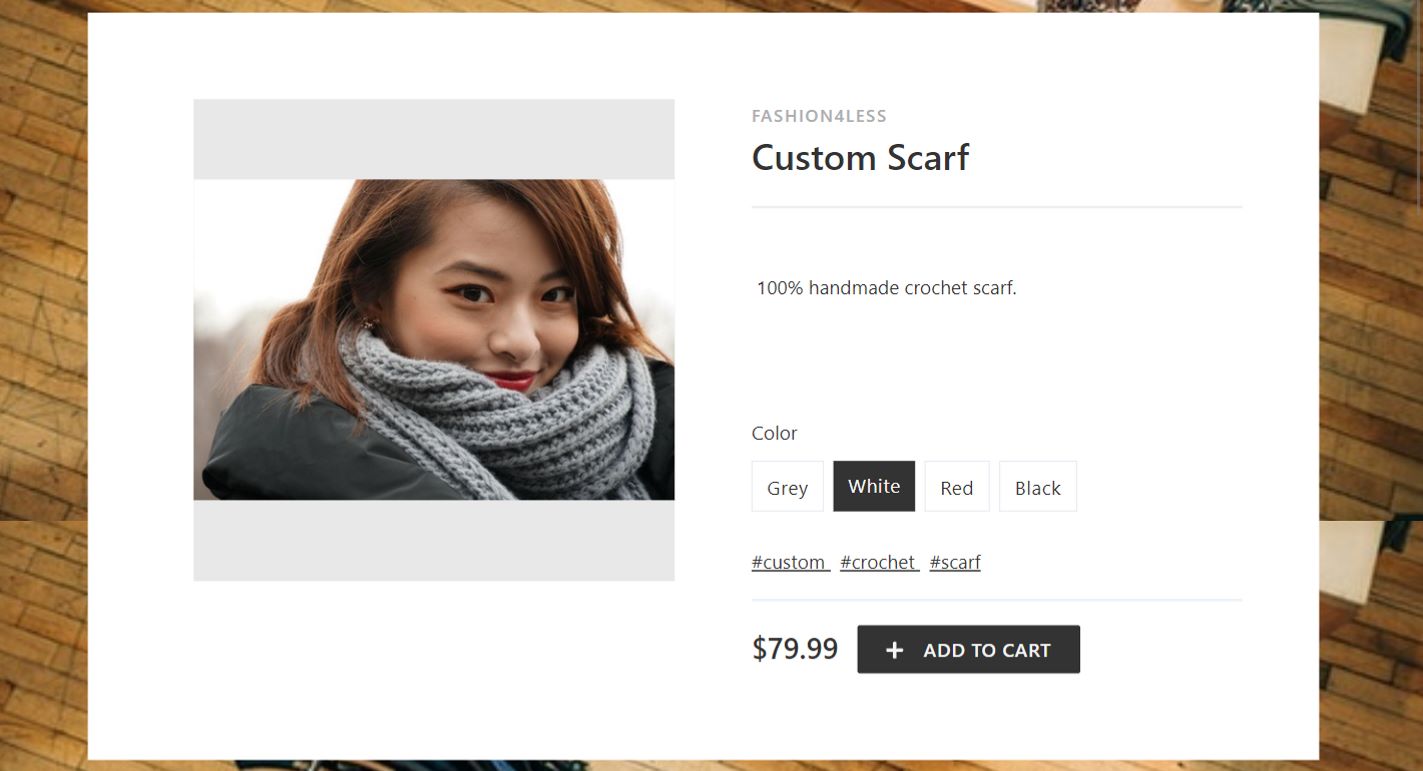
Product page sample. CREDITS: Photo used as sample product by Tomas Lundahl on Unsplash
Process Order
Once ready or within 7 days of purchase, process the order to capture payment.
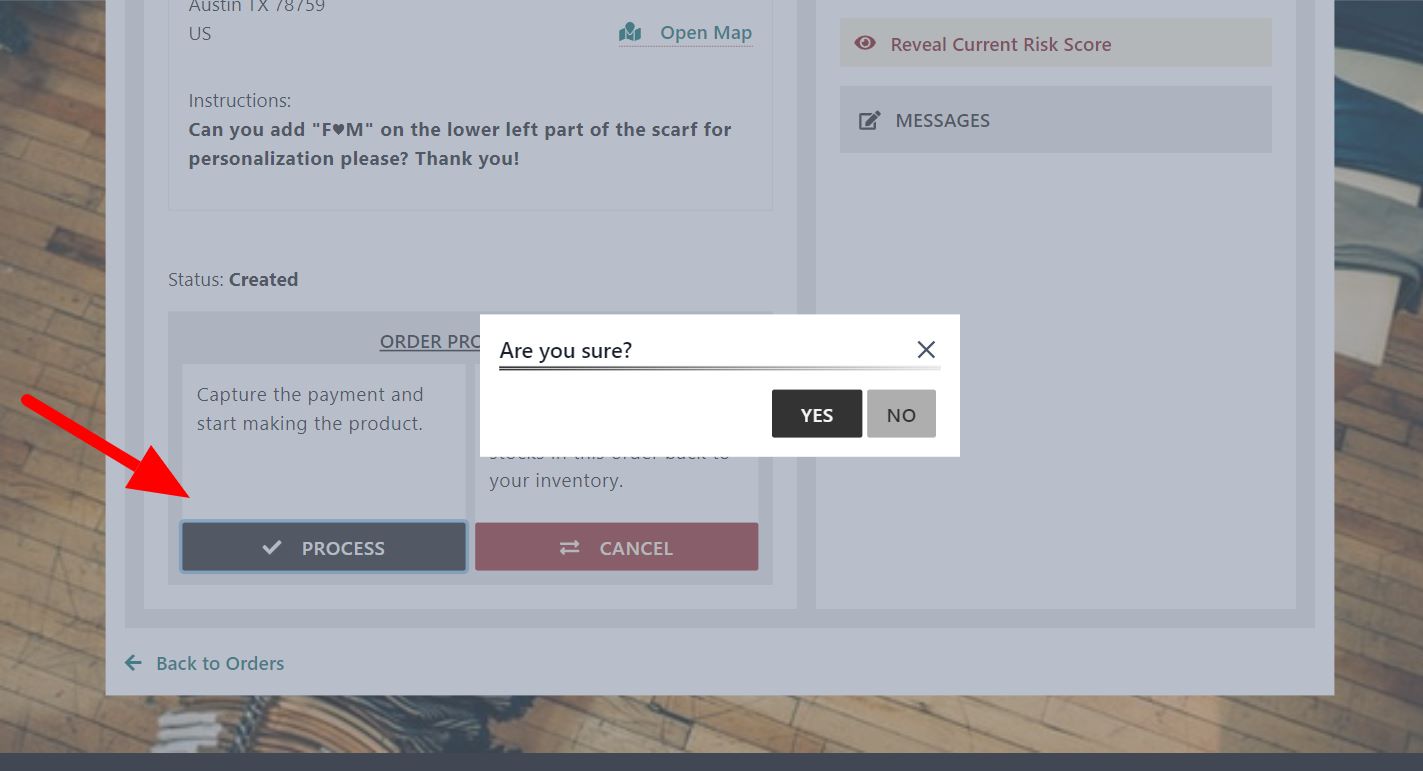
Click on Process to capture payments
It is recommended to start processing the purchase within 7 days if you are entirely sure that you can fulfill it. If experiencing any issues in production/delivery, set expectations with your customer by using the Order Messaging System. Otherwise, you may choose to Cancel the order.
Once order is completed, begin the your delivery process and SHIP the order. Don't forget to update the order with any tracking information so that your customer will have the visibility on that information.
