Deliver Products Locally
By Monna R , Published on 2020-10-14
With technology and wide availability of logistics options, it is very possible for sellers to ship anywhere. However, some types of products are only meant to be delivered locally in order to maintain high quality and ensure reasonable pricing.
Ship Distance
To set the delivery limit within miles based on your verified address, follow the steps below:
- Log in to Shopswired
- Go to My Account > More > Account Info
- On the Address tab, scroll down to the bottom.
- Under Ship Distance, set the value (in miles).
- Click Save
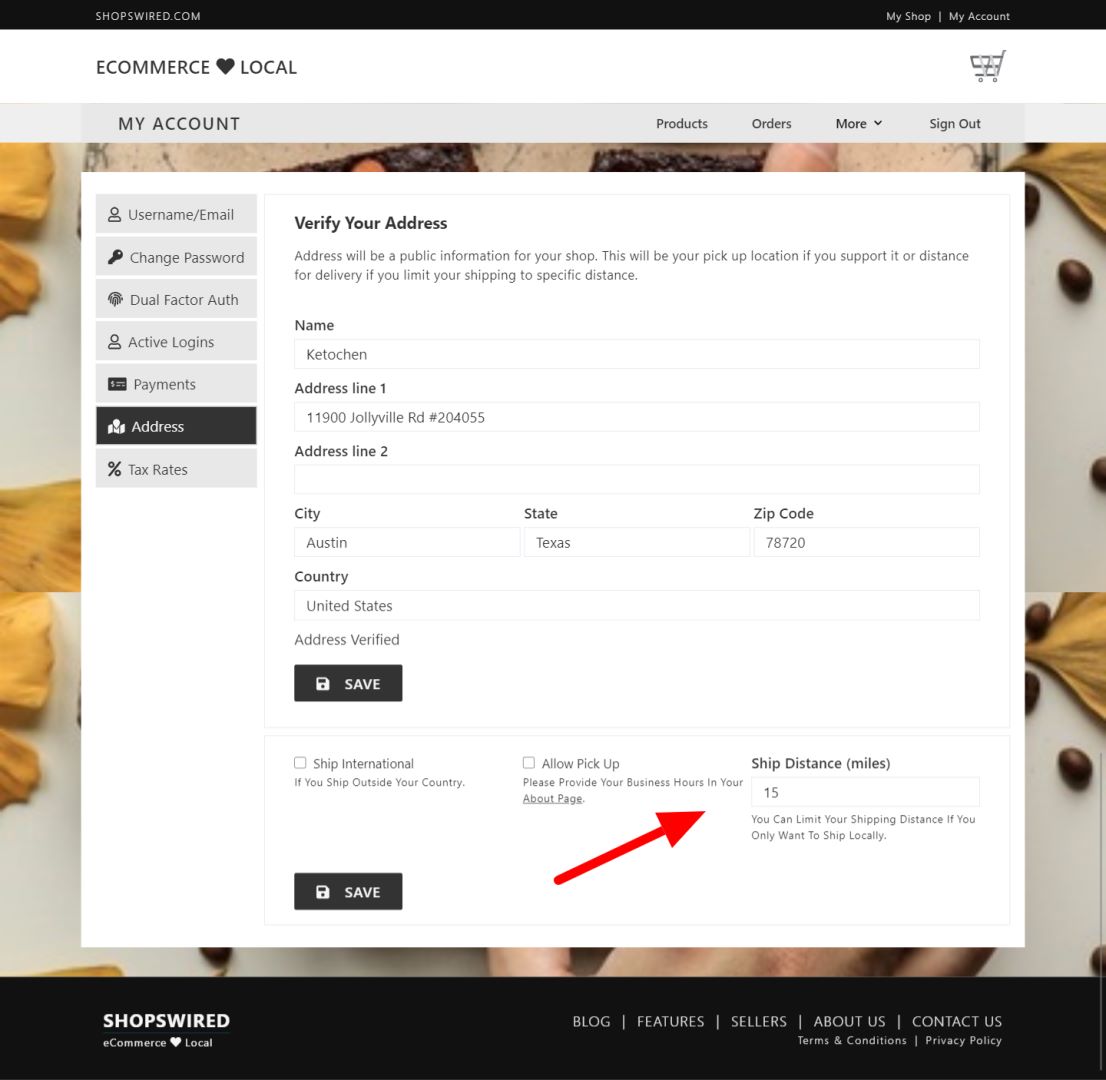
Account Info > Address > Ship Distance
Once you have setup your delivery limit, those who are out of the delivery area will see a notification saying "This shop only ships within an area, please check if you are within X miles of shop address."
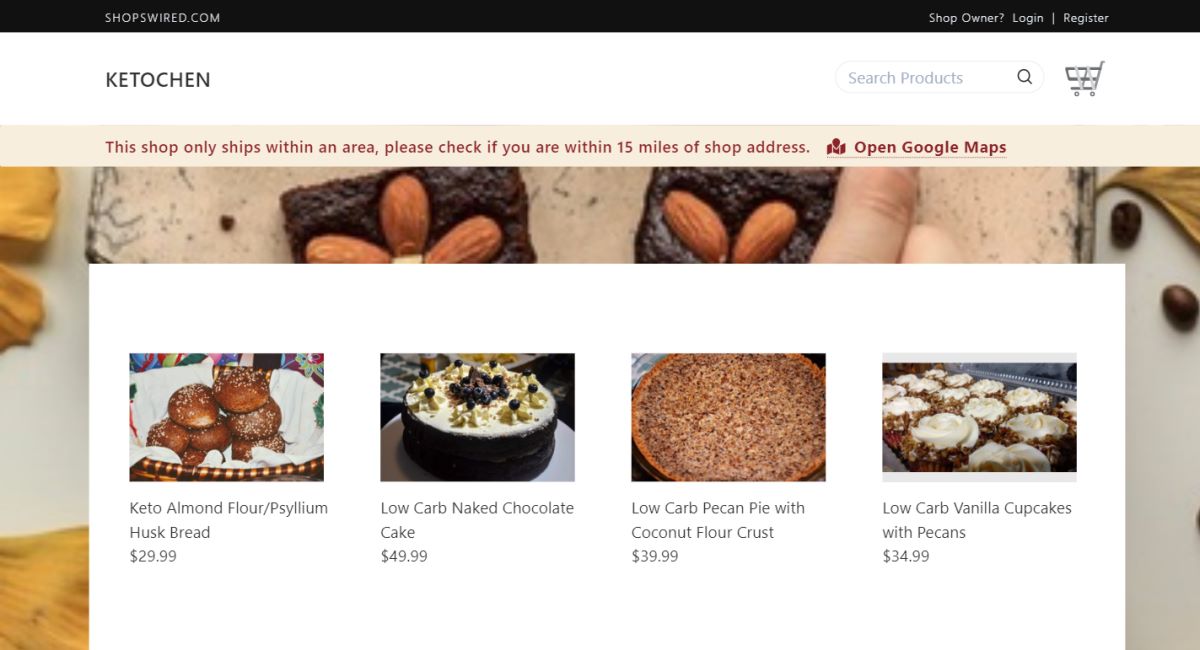
When out of delivery area, your shop shows a banner like this.
Unless you have the ability and resources to deliver without limits, set your ship distance to protect both your shop brand and customers by shipping a product in good condition.
